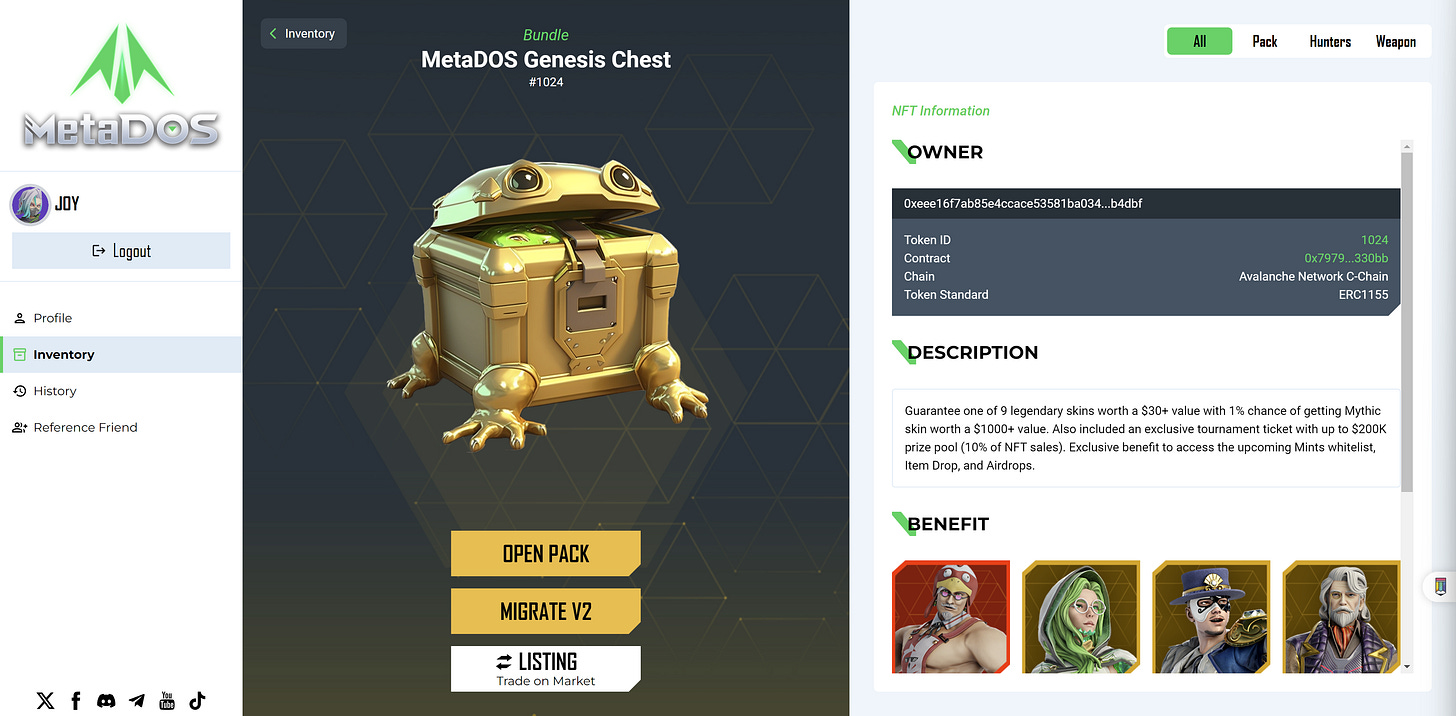Migrate MetaDOS assets to the v2
Enjoy gas-free transactions, omnichain bridging, and an easy NFT migration process. Upgrade your experience today! 🚀
Hello Time Seekers,
We are upgrading the MetaDOS Assets contract to version 2, adding new features, based on your questions and requests. Here is the changelog:
Implemented a gas-free transaction feature for assets on the DOS Chain. You won’t have to pay the gas fee when you open your Chests/Packs or list your NFTs on OverMint marketplace.
Successfully deployed LayerZero version 2 for Omnichain functionality. You will be able to bridge MetaDOS Assets into any chain which is supported by LayerZero. Especially, one contract address for any EVM Chain:
0x7979c2815CD58184Bd91082CDe5E001f18b22368Let the NFT owners of old Founder Pack and Genesis Chest contract migrate their NFTs into the new contract. You only need to login to your MetaDOS account, select the NFTs and start the migration
Step by Step to migrate your NFTs to v2 contract:
Go to your Inventory in MetaDOS account: https://metados.com/account/inventory
Select the NFTs that you want to migrate:
Click into MIGRATE V2 button
If you open your Genesis Chest or Founder Pack, your NFT will be automatically migrated into v2 contract.
You can also mint the Founder Pass and other off-chain items in the upcoming days.