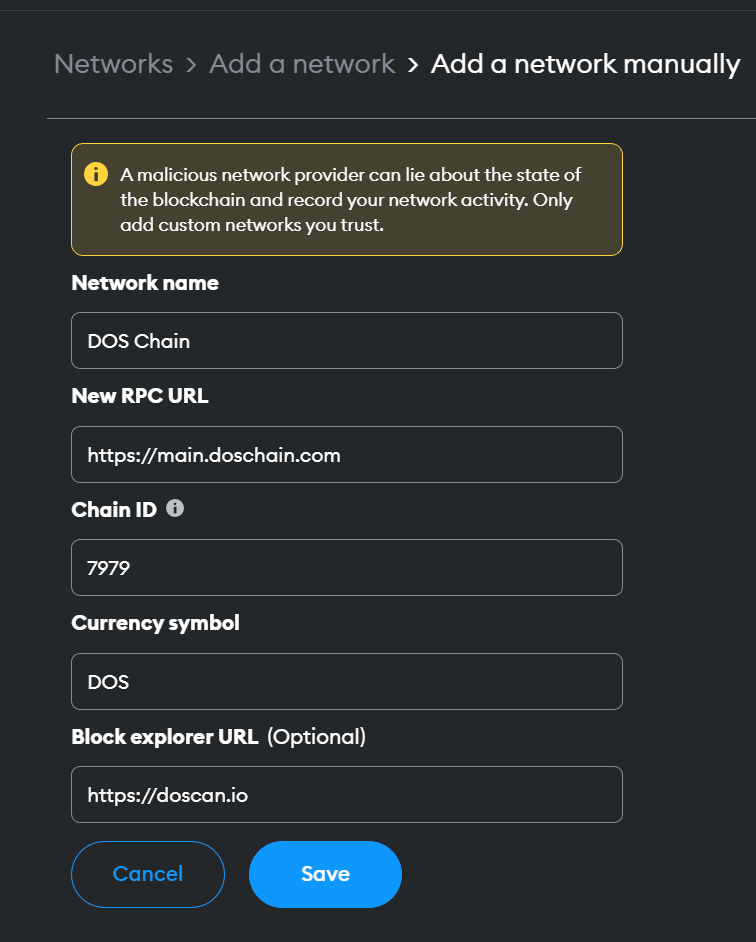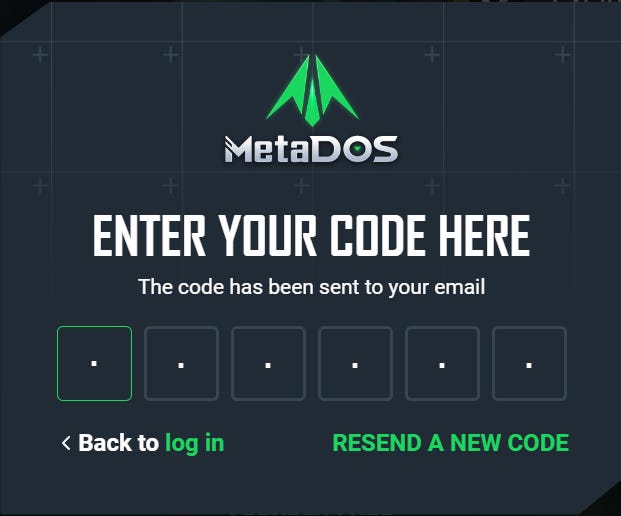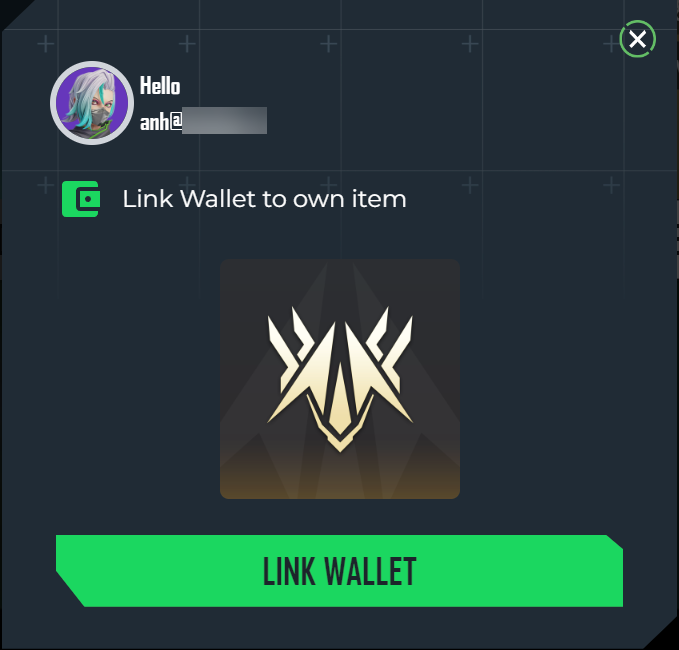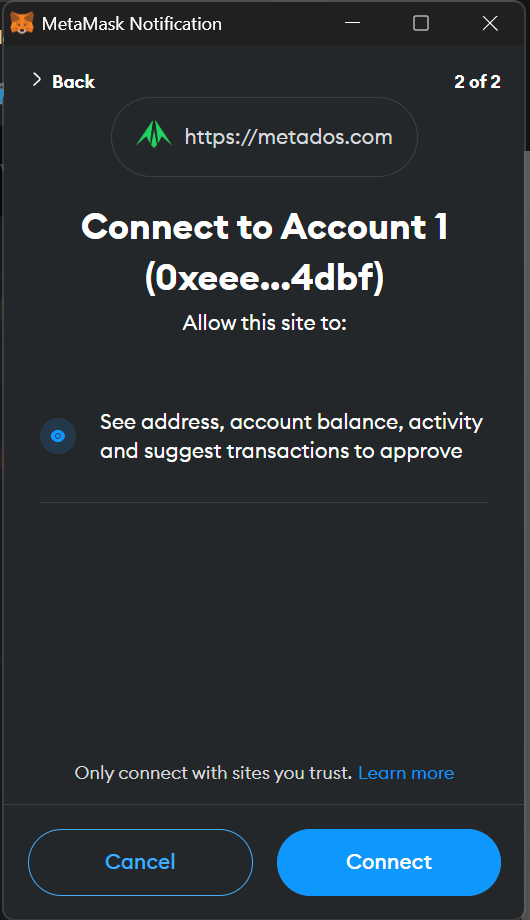How to Mint Your Premium Pass NFT on DOS Chain: A Step-by-Step Guide
Congratulations on securing a whitelist slot for the Premium Pass+! Follow the steps below to mint your NFT on DOS Chain and unlock exclusive benefits.
Congratulations on winning a whitelist slot for the Premium Pass+! This is a great achievement, and we are thrilled to have you on board. Please follow the guidelines below to mint your reward on our DOS Chain:
Add DOS Chain to your Metamask wallet
MetaMask is a widely used non-custodial Ethereum wallet (available at
https://metamask.io
) that can be easily connected to DOS Chain.
DOS Chain is a subnet of the Avalanche, characterized by lightning-fast transaction speeds, and no gas fees required. MetaDOS will be powered by DOS chain.
Log in to MetaMask -> Click the Network drop-down -> Select Add network
Select Add a network manually
Network name: DOS Chain
New RPC URL:
https://main.doschain.com
Chain ID: 7979
Currency symbol: DOS
Block explorer URL:
https://doscan.io
Mint your Premium Pass+ on our website and enjoy exclusive benefits
Open
https://metados.com
and click Join Us button in the top right corner
Please complete the registration process to create your MetaDOS account.
Open our Battle Pass page: https://metados.com/battle-pass
Click the Get Free Now button to mint.
Click Link Wallet
Sign the request on your Metamask
Wait for a bit
After the minting progress finishes, you can find your NFT on your inventory: https://metados.com/auth/profile/inventory